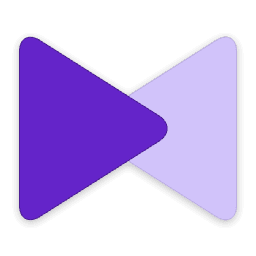KMPlayer
Freeware media player for Microsoft Windows From Wikipedia, the free encyclopedia
K-Multimedia Player (commonly known as The KMPlayer, KMPlayer or KMP) is an Adware-supported media player for Windows, android and iOS that can play most current audio and video formats, including VCD, DVD, AVI, MP4, MPG, DAT, OGM, VOB, MKV, Ogg, OGM, 3GP, MPEG-1/2/4, AAC, WMA 7/8, WMV, RealMedia, FLV, and QuickTime.
This article has multiple issues. Please help improve it or discuss these issues on the talk page. (Learn how and when to remove these messages)
|
| Original author(s) | Kang Yong-Huee |
|---|---|
| Developer(s) | Pandora TV |
| Initial release | 1 October 2002[1] |
| Written in | Delphi, C++Builder, Netwide Assembler and Visual C++[2] |
| Operating system |
|
| Available in | English, Afrikaans, Amharic, Arabic, Bulgarian, Catalan, Croatian, Czech, Danish, Dutch, Estonian, Finnish, French, German, Greek, Hebrew, Hindi, Hungarian, Indonesian, Italian, Japanese, Korean, Latvian, Lithuanian, Malay, Norwegian Bokmål, Persian, Polish, Portuguese, Romanian, Russian, Simplified Chinese, Slovak, Slovenian, Spanish, Swahili, Thai, Traditional Chinese, Turkish, Ukrainian, Vietnamese, Zulu |
| Type | Media player |
| License | Adware |
| Website | kmplayer.com |
History
KMPlayer was developed by Kang Yong-Huee (Korean: 강용희) and was officially released on 1 October 2002.[1] On 5 March 2008, The KMPlayer's Forum announced that KMPlayer had been acquired by Pandora TV, a Korean streaming video company, in August 2007.[3]
Naming
KMPlayer has had several names. In version 3.0.0.1438,[4] the player was labeled both KMPlayer and KMP. The About page has referred to "The KMPlayer Professional Media Player" and "The KMPlayer". The version page has referred to "KMPlayer". The license page states:[5]
Introduction of the KMP KMPlayer (Hereinafter, which is usually referred to as KMP) : KMP is a freeware software. Its real name is K-Multimedia Player. But, it is also called as KMP, KMPlayer or simply KMP Player.
Supported files and devices
- Incoming HTTP streams without internal splitters (ASF/OGG/MP3/AAC/MPEG PS/MPEG TS).
- DirectShow playback (AVI, WMV, MKV, MOV, MP4, Ogg Theora, OGM, RMVB, MPEG1, MPEG2, etc.).
- Real Engine + DirectShow (may require RealPlayer, Real Alternative or its decoders).
- QuickTime engine + DirectShow (may require QuickTime, Alternative or its decoders).
- The MPlayer engine is supported, but not contained in the actual package.
- Winamp input plugin support.
- Physical media (video): Blu-ray, DVD (with ratDVD filters, supports ratDVD).
- Audio CD (only for Windows 2000 and XP).
- Video CD/SVCD/XCD: CDXA format (only for Windows 2000 and XP).
- VCD image file (BIN/ISO/IMG/NRG).
- WDM devices (like TV/HDTV/Camera/Cam).
- Adobe Flash/FLC/FLI.
- Video containers: AVI, ASF, WMV, AVS, FLV, MKV, MOV, 3GP, MP4, MPG, MPEG, DAT, OGM, VOB, RM, RMVB, TS, TP, IFO, NSV.
- Audio containers: MP3, AAC, WAV, WMA, CDA, FLAC, M4A, MID, MKA, MP2, MPA, MPC, APE, OFR, OGG, RA, WV, TTA, AC3, DTS.
- Pictures: BMP, GIF, JPEG/JPG, PNG.
- Playlists: ZIP/RAR (audio archive only), LNK, ASX, WAX, M3U, M3U8, PLS, KPL, LNK, CUE, WVX, WMX.
- Subtitles: RT, SMI, SMIL, SUB, IDX, ASS, SSA, PSB, SRT, S2K, USF, SSF, TXT, LRC.
- Others: DVR-MS, DIVX, M4V, M2V, PART, VP6, RMM, SWF, TRP, FLC, FLI.
Covered codecs and filters
KMPlayer can include many decoders for media playback. Users may also add external decoders. Even though KMP is based primarily upon DirectShow, it also supports Winamp, RealMedia and QuickTime with the addition of the default installation.
- Video codecs: DivX, XviD, Theora, WMV, MPEG-1, MPEG-2, MPEG-4, VP3, VP5, VP6, H.263(+), H.264 (AVC1), H.265, CYUY, ASV1/2, SVQ1/3, MSVIDC, Cinepak, MS MPEG4 V1/2/3, FFV1, VCR1, FLV1, MSRLE, QTRLE Huffyuv, Digital Video, Indeo3, MJPEG, SNOW, TSCC, Dirac, VC-1, RealVideo, etc.
- Audio codecs: AC3, DTS, LPCM, MP2, MP3, Vorbis, AAC, WMA, ALAC, AMR, QDM2, FLAC, TTA, IMA ADPCM, QCELP, EVRC, RealAudio, etc.[6]
- External Codecs
- Media Priority to try to connect from decoder types: DirectShow, Real, QuickTime, Winamp and MPlayer
- Custom Filter Manager to stop or block external filters.
- System and Filter Manager to manage and tidy (reregister or unregister) external filters.
Subtitles
- Unicode text subtitles.
- SAMI (.sami, .smi): Ruby tag support.
- SubRipText (.srt), MicroDVD (.sub), SMIL/RealText.
- SSA, ASS, USF (Ruby support).
- VobSub, closed captions.
- Sasami 2K (S2k).
- Embedded subtitles of ASF, MKV, OGM, MP4, MOV, VOB, 3GP.
- Text-to-speech for reading subtitles.
- Supports that can have up to three sets of subtitles simultaneously.
Plugins
KMPlayer recommends the following types of Winamp v2/v5 plugins: input, DSP/Effect, visualization, and general purpose. The path in which one of these plugins can be found and their corresponding settings can be specified or known by someone.
- Winamp plugins: input, DSP (can stack), visual (can stack), general plugins (media library, etc.)
- KMP video plugins by SDK (that can stack)
- DScaler filter support (that can stack)
Reception
In 2012, Lifehacker listed KMPlayer as "one of the best multimedia players in the world".[dubious – discuss][7]
Seth Rosenblatt of CNET's Download.com also rated KMPlayer 3.0 a score of 5 out of 5, stating that "it is one of the most powerful and excellent freeware video players we've seen. If you want to stream videos then I highly recommend KMPlayer", but it had mentioned a lack of online help or documentation as being a shortcoming.[8]
Tina Sieber, writing for MakeUseOf (MUO), comments that "It natively supports a wide range of audio and video formats … it has many advanced features, it is extremely customizable, and it can be available in multiple languages", "If you want to look for a more versatile multimedia player for Windows,[9] KMPlayer may be just the one for you.", "The KMPlayer interface is almost simple enough for most of the average people to be able to use it as a basic and affordable media player."[10]
See also
References
External links
Wikiwand - on
Seamless Wikipedia browsing. On steroids.