Loading AI tools
Notetaking application From Wikipedia, the free encyclopedia
Tomboy is free and open-source desktop note-taking software written for Microsoft Windows, macOS, Linux, and BSD operating systems. Tomboy is part of the GNOME desktop environment. As Ubuntu changed over time and its cloud synchronization software Ubuntu One came and went, Tomboy inspired various forks and clones. Its interface is a word processor with a wiki-like linking system to connect notes together. Words in the note body that match existing note titles become hyperlinks automatically, making it simple to construct a personal wiki. For example, repeated references to favorite artists would be automatically highlighted in notes containing their names. As of version 1.6 (2010), it supports text entries and hyperlinks to the World Wide Web, but not graphic image linking or embedding.
 | |
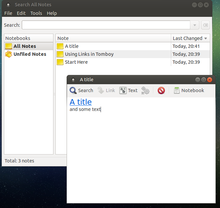 Tomboy 1.15.4 running on Ubuntu MATE | |
| Developer(s) | Alex Graveley and Tomboy Contributors |
|---|---|
| Stable release | |
| Repository | github |
| Written in | C# |
| Operating system | Microsoft Windows, macOS, Linux, BSD |
| Platform | Mono |
| Type | Note-taking software |
| License | LGPL-2.1-only[3] |
| Website | projects |
Development of the original Tomboy software ceased in 2017. Starting in 2017 the development team rewrote the software from scratch, for ease of maintenance and installation, renaming it tomboy-ng.[4] Tomboy-ng is written in Free Pascal.[5]

Some of the editing features supported:
Tomboy supports several plugins, including:
Seamless Wikipedia browsing. On steroids.
Every time you click a link to Wikipedia, Wiktionary or Wikiquote in your browser's search results, it will show the modern Wikiwand interface.
Wikiwand extension is a five stars, simple, with minimum permission required to keep your browsing private, safe and transparent.