NeoOffice
来自维基百科,自由的百科全书
NeoOffice是在Mac OS X平台上的一個辦公室軟體。這個軟體最早從開源自由軟體OpenOffice.org分離開來,並與OpenOffice.org功能幾乎雷同。軟體套件包括文書處理器、電子試算表、簡報軟體、與圖像處理軟體。這套軟體由Planamesa Software開發,軟體基於Java技術,並實現與蘋果公司的Aqua使用者介面的整合。當前版本基於LibreOffice 4.4。
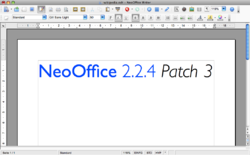 | |
| 開發者 | Planamesa Software |
|---|---|
| 目前版本 | |
| 原始碼庫 | |
| 作業系統 | macOS 10.12 |
| 類型 | 辦公室軟體 |
| 授權條款 | GNU通用公眾授權條款 |
| 網站 | www |
概覽
NeoOffice是一套基於OpenOffice.org為基礎開發的Mac OS X的辦公室軟體。
版本歷史
| OpenOffice.org版本 | 版本 | 發布日期 | 附註 |
|---|---|---|---|
| 1.0.3.1 | NeoOffice/C 0.0.1 | June 22, 2003 | Incendiary Goblin build |
| 1.1.2 | NeoOffice/J 1.1 Alpha 2 | September, 2004 | / |
| 1.1.3 | NeoOffice/J 1.1 Beta | December, 2004 | / |
| 1.1.4 | NeoOffice/J 1.1 RC | March, 2005 | / |
| NeoOffice/J 1.1 | June 22, 2005 | / | |
| 2.0 | NeoOffice 1.2 Alpha | November, 2005 | / |
| 2.0.1 | NeoOffice 1.2 Beta | January 2, 2006 | / |
| NeoOffice 1.2 | February 1, 2006 | / | |
| 2.0.2 | NeoOffice 1.2.2 | March 30, 2006 | / |
| NeoOffice 2.0 Alpha PowerPC | April 25, 2006 | / | |
| NeoOffice 2.0 Alpha 2 PowerPC | May 9, 2006 | / | |
| NeoOffice 2.0 Alpha 3 PowerPC | May 23, 2006 | / | |
| NeoOffice 2.0 Alpha Intel | June 5, 2006 | / | |
| NeoOffice 2.0 Alpha 2 Intel | June 19, 2006 | / | |
| 2.0.3 | NeoOffice 2.0 Alpha 4 | July 1, 2006 | / |
| NeoOffice 2.0 Aqua Beta | August 1, 2006 | / | |
| NeoOffice 2.0 Aqua Beta 2 | August 15, 2006 | / | |
| NeoOffice 2.0 Aqua Beta 3 | / | August 29, 2006 | |
| 2.1.0 | NeoOffice 2.1 | March 26, 2007 | Introduced an icon set with designs that more closely resemble typical Mac OS X icons than those of OpenOffice.org. |
| 2.2.1 | NeoOffice 2.2.1 | August 27, 2007 | / |
| NeoOffice 2.2.2 | October 9, 2007 | bug fixes [3] | |
| NeoOffice 2.2.3 | March 17, 2008 | QuickTime video support, Menus available when no documents are open, Import images from scanners and cameras [4] | |
| NeoOffice 2.2.4 | June 16, 2008 | media browser support, native floating tool windows, support for newer trackpad gestures, support for horizontal scrolling,[5][6] | |
| NeoOffice 2.2.5 | September 15, 2008 | bug fixes, speed improvements, apple remote support in Impress, last version to support Mac OS X 10.3.[7][8] | |
| NeoOffice 2.2.6 | October 27, 2009 | / | |
| 3.0.1 | NeoOffice 3.0 | March 31, 2009 | Introduced access to the Mac OS X spellchecker, grammar checker, address book and media browser; users of languages not supported by the Mac OS X spellchecker can use the Hunspell system originally used. It also improved support for Microsoft Word 2007, Excel 2007 and PowerPoint 2007 documents, and for spreadsheets with Visual Basic for Applications macros that made their debut in version 2.1.[9] Speed improvements, command clicking on window titlebar, Mac OS X 10.5 grammar checker. Requires Mac OS X 10.4 or above.[10] |
| NeoOffice 3.0.1 | October 27, 2009 | / | |
| NeoOffice 3.0.2 | February 1, 2010 | Added native Mac OS X text highlighting, smoother text kerning and more.[11] | |
| 3.1.1 | NeoOffice 3.1.1 | May 10, 2010[12] | Added support for "Look Up in Dictionary" context menu item in Writer to look up a word's definition, if it exists, in Mac OS X's Dictionary application. Also, users can view 10 versions of each NeoOffice Mobile file, The NeoOffice Mobile window is collapsible, and the NeoOffice Mobile menu uses less space in NeoOffice's menubar. |
| NeoOffice 3.1.2 | September 7, 2010 | Temporary files are encrypted when FileVault is enabled. Fix for bugs that cause embedded images to be lost after saving Writer or Impress documents | |
| NeoOffice 3.2 | 19 April 2011[13] | Mac OS X 10.7 Lion support, more font support, smaller PDFs | |
| NeoOffice 3.3 | 22 August, 2012[14] | High resolution text on Retina displays, Mac OS X 10.8 Mountain Lion and Gatekeeper, Cocoa replaces Java[15] |
為了符合GNU條款的規定,從版本3.2開始,NeoOffice 將會分出付費版本,使用者付費後,將會得到更多的支援:
- 10美元,便可在一年內從資料庫中取得最新版的軟體
- 20美元,便可在一年內從資料庫中取得最新版的軟體,並能在論壇中討論及表決需增加的新功能
- 100美元,便可在一年內從資料庫取的最新版軟體,並能可得到軟體工程師的直接支援
參見
註釋
外部連結
Wikiwand - on
Seamless Wikipedia browsing. On steroids.
