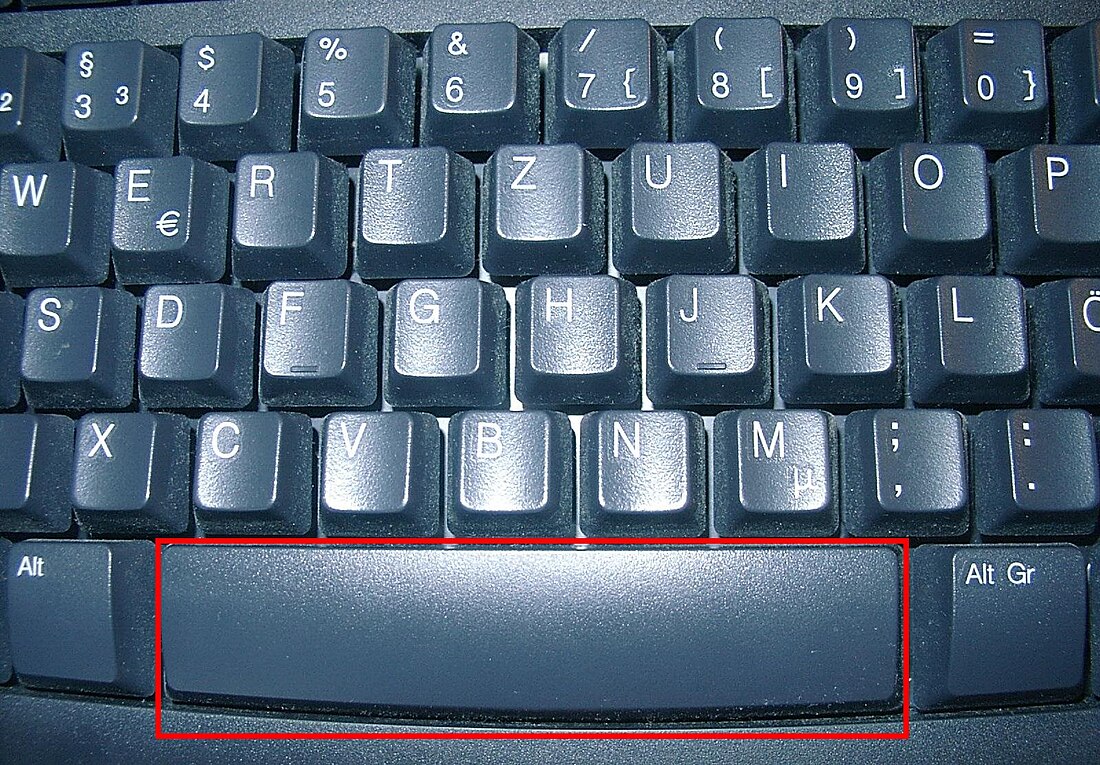空格鍵
電腦鍵盤中的一個按鈕 来自维基百科,自由的百科全书
空格鍵,或稱空白鍵,是電腦鍵盤的一個鍵,位於鍵盤最下方。空格鍵通常是長條形,採用這種設計的主要原因是可以方便地輸入空格,如在兩個單詞中間通常用空格分隔。因此空格鍵設計得比其他任何鍵都要寬,兩個手的大拇指都可以輕鬆地敲擊空格鍵。

在不同的作業系統中,空格鍵有不同的用處,如和其他鍵組合使用可以關閉當前的視窗等。
在電腦遊戲和其他應用程式中,空格鍵通常會被定義成快速鍵,如跳起等。
在拼音輸入法中,空格鍵可以把推薦的字打出來。
在注音輸入法中,當字的聲調為一聲時,空格鍵即代表要輸入聲調為一聲的字。
| 這是一篇與電腦相關的小作品。您可以透過編輯或修訂擴充其內容。 |
| IBM/Windows鍵盤(美式布局)(IBM PC鍵盤) | ||||||||||||||||||||||||
|---|---|---|---|---|---|---|---|---|---|---|---|---|---|---|---|---|---|---|---|---|---|---|---|---|
| Esc | F1 | F2 | F3 | F4 | F5 | F6 | F7 | F8 | F9 | F10 | F11 | F12 | PrtSc SysRq |
Scroll Lock |
Pause Break |
|||||||||
 |
Insert | Home | PgUp | Num Lock |
/ | * | - | |||||||||||||||||
| Delete | End | PgDn | 7 | 8 | 9 | + | ||||||||||||||||||
| 4 | 5 | 6 | ||||||||||||||||||||||
| ↑ | 1 | 2 | 3 | Enter | ||||||||||||||||||||
| ← | ↓ | → | 0 | . | ||||||||||||||||||||
Wikiwand - on
Seamless Wikipedia browsing. On steroids.