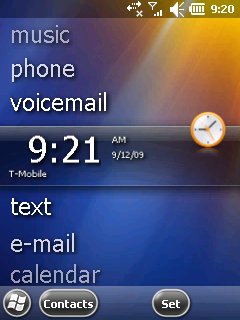Windows Mobile是微软针对移动产品而开发的精简操作系统。2009年2月,微软发布了Windows Mobile 6.5系统。Windows Mobile捆绑了一系列针对移动装置而开发的应用软件,这些应用软件建立在Microsoft Win32 API的基础上。可以运行Windows Mobile的装置包括Pocket PC、Smartphone和Portable Media Center。该操作系统的设计初衷是尽量接近于桌面版本的Windows。继任者Windows Phone操作系统出现后,Windows Mobile系列正式退出手机系统市场。2010年10月,微软宣布终止对Windows Mobile的所有技术支持,而在之后把Windows Phone 系统转换成Windows 10。
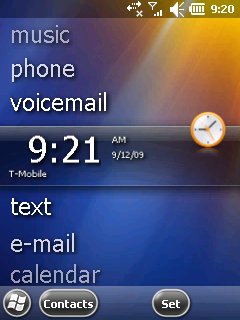 | |
| 开发者 | 微软 |
|---|---|
| 编程语言 | C++[1] |
| 操作系统家族 | Windows CE |
| 运作状态 | 2010年10月停止技术支持 |
| 首次发布 | 2000年4月19日 |
| 当前版本 |
|
| 市场取向 | 移动设备 |
| 内核类别 | Windows CE 5.2(于2004年发布) |
| 许可证 | 专有软件(Microsoft EULA) |
| 官方网站 | Windows Mobile (已停止运营) |
| 支持状态 | |
| 主流支持:已于2013年1月8日到期[2] | |
Windows Mobile的常见功能
Windows Mobile通常有以下特点:
- 主页面(今日,类似Symbian OS的Active Standby,用来显示个人资讯管理系统资料)
- Internet Explorer Mobile(和PC版Internet Explorer相似)
- 收件箱(消息中心,集成Outlook E-mail与短讯功能)
- Windows Media Player(和PC版Windows Media Player相似)
- 资源管理器(和PC版Windows Explorer相似)
- Windows Live Messenger / Windows Live(和PC版Windows Live Messenger相似)
- Office Mobile(和PC版Microsoft Office相似,有Word, PowerPoint, Excel和OneNote,由厂方选配)
- ActiveSync(与PC连接并用于交换资料)
- 开始菜单:开始菜单是Smartphone用户运行各种程序的快捷方法。类似于桌面版本的Windows,Windows Mobile for Smartphone的开始菜单主要也由程序快捷方式的图标组成,并且为图标分配了数字序号,便于快速运行。
- 标题栏:标题栏是Smartphone显示各种资讯的地方。包括当前运行程序的标题以及各种托盘图标,如电池电量图标,手机信号图标,输入法图标以及应用程式放置的特殊图标。在Smartphone中标题栏的作用类似于桌面windows中的标题栏加上系统托盘。
- Outlook:Windows Mobile均内建了Outlook Mobile。包括任务、日历、联络人和收件箱。Outlook Mobile可以同桌面Windows系统的Outlook同步以及同Exchange Server同步(此功能需要Internet连接)Microsoft Outlook的桌面版本往往由Windows Mobile产品装置附赠。
版本历史
Windows Mobile采用Windows CE内核,最早被用作Pocket PC 2000的操作系统,后开发出适用于手机及其他掌上装置操作系统,之后又将其集成于一起。在Windows Mobile 2003版本之前操作系统名称为Pocket PC、Smartphone等,后改为现名。Windows Mobile包括掌上电脑的Windows Mobile Standard、用于手机的Windows Mobile Classic、Windows Mobile Professional和用于移动媒体的Portable Media Center三大版本。
Pocket PC 2000最初代号为"Rapier"(双刃剑)[3],发布于2000年4月19日。这是后来被称为Windows Mobile的操作系统的首次亮相,意味着要继承智能电话的操作系统。Pocket PC 2000年主要用于Pocket PC,但是一些掌上型电脑系统有能力加以更新。此外,一些手机的Pocket PC 2000年被发布,但智能电话的硬件平台尚未完全建立。这个版本只支持QVGA(320x240)的分辨率。 设计上,Pocket PC 2000跟Windows 98,Windows Me和Windows 2000类似。
功能及内建的应用程式:[4]
- Pocket Office
- Pocket Internet Explorer
- Windows Media Player
- Microsoft Reader
- Microsoft Money
- Notes
- 支持手写识别
- 红外线(IR)文件传输能力
Pocket PC 2002的代号为"Merlin"(默林)[3],发布于2001年10月。虽然主要对象为240×320(英寸,QVGA)屏幕分辨率的Pocket PC,2002也可以用于掌上电脑的手机,并首次可适用于用于智能电话[5]。这些掌上电脑智能电话,主要是2002年的GSM装置。就像当时新推出的Windows XP一样,Pocket PC 2002的界面图标采用了相似的新设计。
- 增强的用户界面与主题的支持
- Pocket Word中的拼写检查和字数统计工具
- 可保存和下载的Pocket Internet Explorer
- 支持虚拟专用网络(VPN)
- 同步文件夹
- MSN Messenger
- 终端服务
- 支持流媒体的Windows Media Player 8
- Microsoft Reader 2
- 支持对Palm OS的文件传输
- 改进Pocket Outlook
- 支持数码版权管理(DRM)的Microsoft Reader

Windows Mobile 2003的原代号为"Ozone"[3],发布于2003年6月23日,是第一个版本的Windows Mobile。它共有四个版本:"Windows Mobile 2003 for Pocket PC Premium Edition", "Windows Mobile 2003 for Pocket PC Professional Edition", "Windows Mobile 2003 for Smartphone"及"Windows Mobile 2003 for Pocket PC Phone Edition"。除专业版外,其他版本都缺少了一些功能,如客户端的L2TP及IPsec VPN等。
新功能及内建的应用程式:[10]
- 支持附加的键盘
- 增强的通信接口与蓝牙装置管理
- 支持蓝牙文件传输
- 支持蓝牙耳机
- 支持图片浏览、剪裁及发送
- 碎石机游戏(Jawbreaker)
- 增强Pocket Outlook对vCard的支持
- 改进的Pocket Internet Explorer
- Windows Media Player 9.0及优化
- SMS短讯回复可选择电话
- MIDI文件支持
Windows Mobile 2003 SE是Windows Mobile 2003的第二版,发布于2004年3月24日。
新功能及内建的应用程式:
- 对于Pocket PC,可以切换屏幕方向
- 支持单列布局的Pocket Internet Explorer
- 支持VGA(640x480),240x240和480x480的屏幕分辨率
- 支持Wi-Fi Protected Access(WPA)
Windows Mobile 5的代号为"Magneto"(磁电机),释放于Microsoft's Mobile and Embedded Developers Conference 2005拉斯维加斯(2005年5月9日至5月12日)。微软打算提供主流支持的Windows Mobile 5,直到2010年10月12日,并扩展支持到2015年10月13日。
Windows Mobile 5包括Microsoft Exchange Server的push mail功能,改进与Exchange 2003 SP2的工作[11]。push mail功能也需要供应商/装置支持。随着AKU2软件升级所有Windows Mobile 5都支持DirectPush[12] 。 由于需要持续的存储能力,Windows Mobile 5精选增加电池寿命。
新功能及内建的应用程式:
- 新版本的Office被称为“Office Mobile”
- PowerPoint Mobile
- 支持图表功能的Excel Mobile
- 支持图表插入的Word Mobile
- Windows Media Player 10 Mobile
- 照片来电显示
- 支持DirectShow
- 图片和视频包,它融合了管理的影片和照片
- 增强支持蓝牙
- 全球定位系统(GPS)的管理界面
- 支持默认的QWERTY键盘
- 类似Windows的错误报告机制类
- ActiveSync 4.2增加了15 %的速度同步

Windows Mobile 6的原代号为"Crossbow"(石弓)[3],释放于在2007年2月12日的2007年3GSM世界大会(3GSM World Congress)[13]。它有三个不同的版本:“Windows Mobile 6 Standard”(用在智能电话,没有触控摸屏),“Windows Mobile 6 Professional”(用在智能电话,有触控摸屏),以及“Windows Mobile 6 Classic”(用在掌上电脑,没有无线电)[14]。
就像当时新推出的Windows Vista操作系统一样,Windows Mobile 6的含义是相同的设计。功能上,它很接近Windows Mobile 5,但有更好的稳定性和更美观。
新功能及内建的应用程式:[15]
- 支持320x320和800x480像素屏幕分辨率
- 支持移动办公的智能电话
- 操作系统定时更新[16]
- 改进的远程桌面访问[17](只为某些智能电话)[18]
- 支持VoIP(网络电话)与AEC(Acoustic Echo Cancelling)和MSRT音频编解码器
- Windows Mobile版本的Windows Live [19]
- 客户反馈选项[20]
- 增强微软蓝牙Stack
- 存储卡加密(冷启动时会丢失秘钥)
- Smartfilter内的搜索程序
- 改进互联网共享
- 令用Outlook.com支持HTML电邮
- Search ability for contacts in an Exchange Server Address Book
- 在Internet Explorer Mobile上支持AJAX,JavaScript及XMLDOM
- Out of Office Replies with Microsoft Exchange 2007
- 支持选择非授权移动接入(Unlicensed Mobile Access)运营商
- Microsoft Exchange 2007的伺服器搜索
- .NET Compact Framework v2 SP2预先安装在光碟
- Microsoft SQL Server 2005压缩版预先安装在光碟
- 新增OneNote Mobile到Microsoft Office
- 支持Microsoft Office 2007、2010、2013的文件格式(pptx,docx,xlsx)
- 同时,程式设计的客户端软件只支持 Windows XP Professional SP3以上之操作系统。
Windows Mobile 6.1于2008年4月1日推出。这是从Windows Mobile 6一个小的升级,但带来了各种性能增强,重新设计的主屏幕采用横向设计,扩大对点击的支持能显示更多资讯,这部分更新仅在Windows Mobile的Standard版本。但是,这项功能却是莫名其妙地排除在专业版中。[21]
其他一些改进,如会话式的短讯界面,支持整页缩放的Internet Explorer Mobile和'域名注册'。还补充说,随着"mobile"版本的Microsoft OneNote及交互"入门"向导的域名注册功能[22]将装置连接到System Center Mobile Device Manager 2008, a product to manage mobile devices.
最突出的差异是,用户的标准版(如旧版)仍然与电话号码中的任务和约会创造了自动链接,从而能够很容易(和安全驾驶时)点击和拨打在电话中存储的电话号码。出于某种原因,专业版也消除了这一重要功能。Windows Mobile 6.1还精选提高push-email的利用效率,在其随身电邮议定书“ActiveSync的”的增加高达40%,这减少了数据的使用,所以造成电池寿命大大改善。[23]
除了视觉和功能的区别,基本上可以用Windows CE的版本来区分Windows Mobile 6和Windows Mobile 6.1。Windows Mobile 6的Windows CE号码小数点后有4个数字(如HTC Wings的5.2.1622),而Windows Mobile 6.1的Windows CE号码小数点就是有5个数字(如Palm Treo 800w的5.2.19216)。

Windows Mobile 6.5是一个对现有Windows Mobile 6.1平台的升级[24],释放给制造商的时间是09年5月,但在9月之后才正式推出。[25]尽管可以说是一个更新,但据说包括大量新的增值功能。[26]它也将包括新的Internet Explorer Mobile browser dubbed IE "6 On 6"。[27]微软在MWC 09宣布推出这版本的Windows Mobile[28] 同时,Motorola宣布下半年推出的手机大多都会使用Windows Mobile 6.5。[26]而使用这个版本的Windows Mobile的手机会被称为"Windows phones"。随着Windows mobile 6.5的推出,微软宣布了几个云计算服务代号"SkyBox", "SkyLine", "SkyMarket"。[29]"SkyBox"已被证实是一个类似My Phone的功能,[30]而"SkyMarket"则被证实是Windows Marketplace的Windows Mobile版本[31]。主屏幕已被重新设计,使此版本将被设计为令手指更容易使用。而据推测微软将渐渐放弃非触摸屏式的Windows Mobile手机(即Windows Mobile Standard系列,亦即在更早的版本中被称为Smartphone的手机)[32]微软还计划把几个来自Zune的软件或功能新增至这个版本。[33]
2010年2月2日,索尼爱立信M1i手机搭载Windows Mobile 6.5.3正式发布,成为世界上第一台Windows Phone 6.5.3智能电话。2009年11月以来,一些6.5.3版本开始泄漏(28nnn),并已经非正式地移植到一些Windows手机。
Windows Mobile 6.5.3带来更友好的用户界面,一些新的易于使用的功能,如支持多点触摸,完全触摸控制(即无需手写笔),和拖放开始菜单图标。Internet Explorer Mobile 6也有一些重大更新,包括减少页面加载时间,改进的内存管理和平滑手势。
较新的附加功能的Windows Mobile 6.5.3版本包括在线电邮和Office Mobile 2010。
| 版本 | 发布日期 | 附注 | 基于 |
|---|---|---|---|
| Pocket PC 2000 | 2000年4月19日 | 里程碑 | Windows CE 3.0 |
| Pocket PC 2002 | 2002年10月 | Windows CE 4.0 | |
| Windows Mobile 2003 | 2003年6月23日 | 第一个版本的Windows Mobile | Windows CE 4.1 |
| Windows Mobile 2003 SE | 2004年3月24日 | Windows Mobile 2003的第二版 | Windows CE 4.2 |
| Windows Mobile 5 | 2005年5月12日 | Windows CE 5.0 | |
| Windows Mobile 6 | 2007年2月12日 | Windows CE 5.1 | |
| Windows Mobile 6.1 | 2008年4月1日 | Windows CE 5.2 | |
| Windows Mobile 6.5 | 2009年5月11日 | Windows CE 5.2 | |
| Windows Mobile 6.5.3 | 2010年2月2日 | Windows CE 5.2 |
| Pocket PC 2000 | Pocket PC 2002 | Windows Mobile 2003 | Windows Mobile 2003 S | Windows Mobile 5 | Windows Mobile 6 | Windows Mobile 6.1 | Windows Mobile 6.5 | |
|---|---|---|---|---|---|---|---|---|
| Pocket PC (不支持电话功能) |
Pocket PC 2000 | Pocket PC 2002 | Windows Mobile 2003 for Pocket PC | N/A | Windows Mobile 5 for Pocket PC | Windows Mobile 6 Classic | Windows Mobile 6.1 Classic | N/A |
| Pocket PC Phone (支持触屏) |
Pocket PC 2000 Phone Edition | Pocket PC 2002 Phone Edition | Windows Mobile 2003 for Pocket PC Phone Edition | Windows Mobile 2003 SE for Pocket PC Phone Edition | Windows Mobile 5 for Pocket PC Phone Edition | Windows Mobile 6 Professional | Windows Mobile 6.1 Professional | Windows Mobile 6.5 Professional |
| Smartphone (不支持触屏) |
N/A | Smartphone 2002 | Windows Mobile 2003 for Smartphone | Windows Mobile 2003 SE for Smartphone | Windows Mobile 5 for Smartphone | Windows Mobile 6 Standard | Windows Mobile 6.1 Standard | Windows Mobile 6.5 Standard |
Windows Mobile的继任者
2010年10月11日,微软公司正式发布了新的智能电话操作系统Windows Phone,用以接续旧版的Windows Mobile 系列,Windows Mobile就此走入了历史。
市场竞争
微软研发的Windows Mobile平台,比苹果iOS和和Google Android平台早推出数年,但根据市场研究机构IDC估计,2012年Windows Phone加上Windows Mobile只占智能电话市场的5.2%,落后Android的61%、iOS的20.5%,2012年2月,微软创办人比尔盖茨接受哥伦比亚广播公司(CBS)访问,对于移动通信新时代,他坦言微软创新不足。[34]
Windows Mobile装置列表
使用Windows Mobile为操作系统之装置列表:[35]
A3100 · Ace · Athena · BlackJack · BlackJack II · Dash · DX900 · eXpo · HD2 · i600 · i780 · Incite · Jack · KS20 · MAX 4G · nüvifone M10 · nüvifone M20 · Omnia · Omnia II · Omnia Lite · Omnia Pro B7330 · Omnia Pro B7610 · Propel Pro · Saga · Shadow · Smartflip · TG01 · Touch · Touch2 · Touch 3G · Touch Cruise · Touch Diamond · Touch Diamond2 · Touch Dual · Touch HD · Touch Pro · Touch Pro2 · Touch Viva · Treo Pro · TyTN · TyTN II · Vox · Wing · Wings · Xperia X1 · Xperia X2 · LG GW825v
参考文献
Wikiwand - on
Seamless Wikipedia browsing. On steroids.